Install PWA App
On Your Desktop, Android, iOS
Use Progressive Web Apps
You can use Progressive Web Apps (PWAs) for a fast web experience on your computer or mobile device. You can install the PWA for faster access and additional functionality, like more storage for content to use offline.

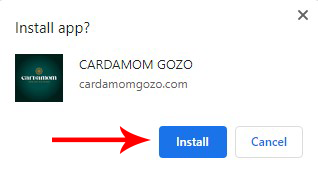
- How to add PWA to Android devices?
- How to add PWA to iOS devices?
- How to Install PWA in Windows?
- How to Install PWA in Mac?
- FAQS
Open PWA on the browser you want to install
Click on the setting.
Scroll down and tap Add to Home screen.
Confirm by tapping Add.
Open PWA in Safari
Click on the share button located at the centre bottom of the screen
Scroll to add to the home button at the bottom of the UI
Click on add to the home button
Click on add button
Please note, you need to open on Safari – Not Chrome Browser.
Open a web app in any browser.
Click on an install button in the address bar.
You’ll be prompted up with the install button.
Click on it.
Open a web app in any browser.
Click on an install button in the address bar.
You’ll be prompted up with the install button.
Click on it.
Do you need to install a PWA?
Yes, you need to install a PWA. Even though a PWA is a website, it basically functions like a mobile application. But unlike native apps, you don’t need to download it from any app store. You can directly install it by visiting the required website with the PWA on a browser and clicking “Install.”
Do all browsers support PWA?
No, all browsers don’t support PWA. The browser support for PWAs also depends on the operating system and device used. For desktops and Android devices, most features of PWAs are supported by all major browsers such as Chrome, Opera and Firefox. On iOS devices, PWA is only supported through the Safari browser and with limited features.
Will PWA work properly on any mobile device?
Yes, PWA will work properly on any mobile device. A PWA is designed to work across all devices irrespective of screen size or operating system. However, there may be some limitations to the features depending on the browser. For example, the Safari browser used in iOS devices doesn’t support features such as splash screen and background color.
